Turning on Automatic updates in Windows XP *
• Start by clicking on the start button, then select the Control Panel
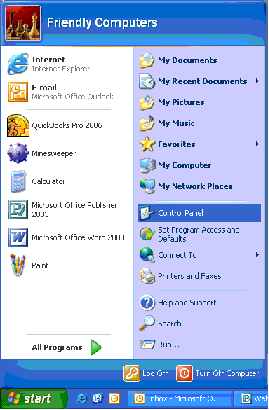
• When the Control panel comes up select the Security Center Icon
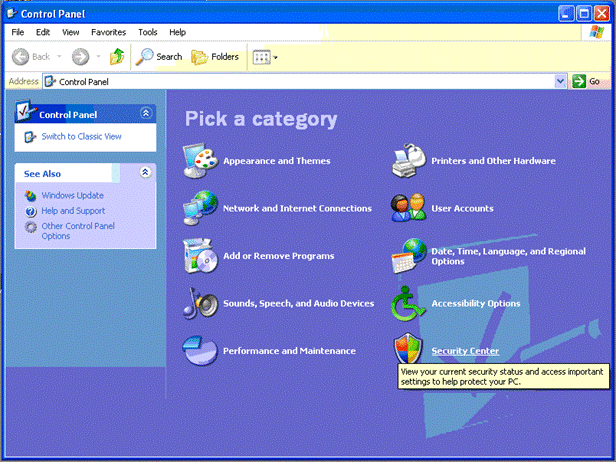
• Make sure the Automatic Updates button is turned on.
• Under Manage security settings for: you should select Automatic updates.
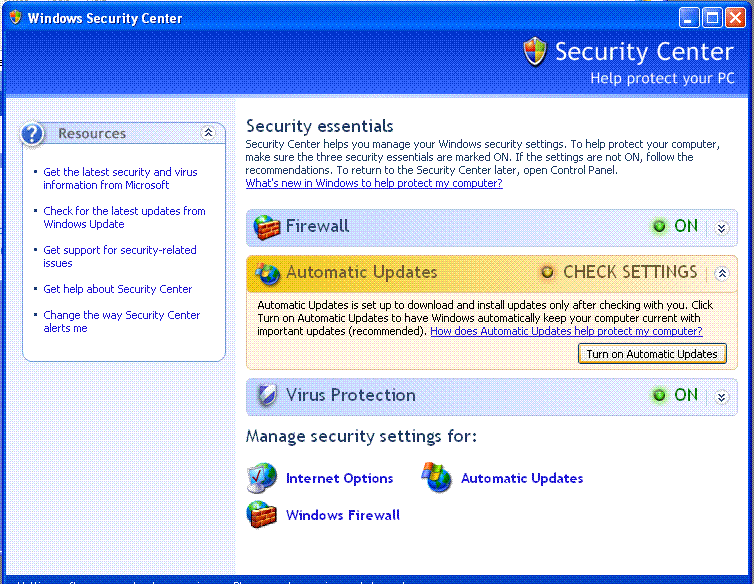
• Pick your favorite settings and you are finished.
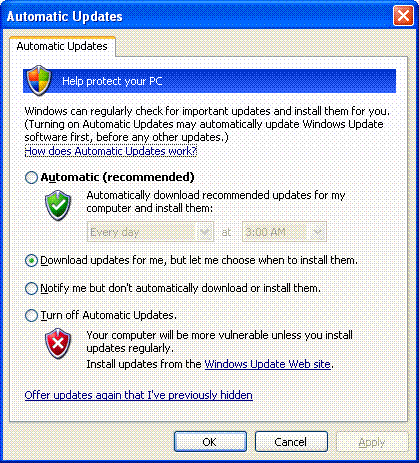
* Not responsible for problems cause by installation of updates. This tip is provided for informational purposes only.

